Powerful design presentation tools!
-
Connect design teams, coordinate with trades and present to clients remotely
3D Made Simple
Contact our sales team:
Contact our sales team:
Remote 3D Collaboration
Remote 3D Collaboration
Installation Instructions
Import Matterport OBJ models
to create new office layouts
and showcase spaces in real-time.
About Geopogo
About Geopogo



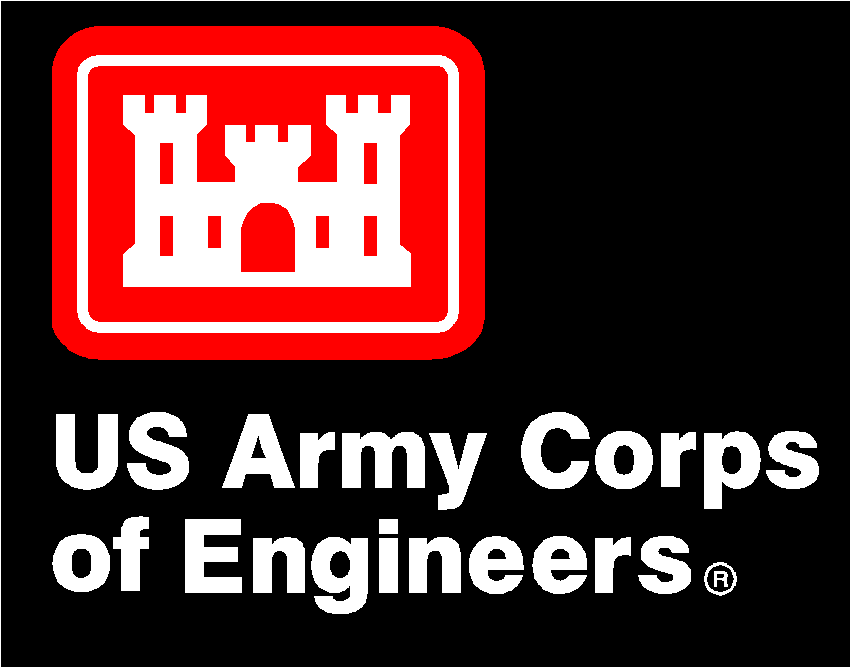
.png)
Geopogo is trusted by
For designers, architects, and urban planners.
Better plan and present building concepts and designs with urban context.
Geopogo is used by
Geopogo Cities integrates the best resources to create a powerful 3D city engine, combining Unreal Engine 5, Cesium, and Google Maps for an incredible geospatial platform.
Geopogo is used by
Works with:


Work with Full 3D Environments
Using the power of the new Google Maps API
you can take advantage of entire city regions, including terrain and mountains.


Get Satellite Views
Capture images for planning and presentations
Capture Renderings
Capture high quality renderings and images for presentation and design review.

Work with 3D cities around the world



Geopogo Cities Free Version
0
Try the free version of Geopogo Cities
Valid until canceled
No credit card needed
Free version license
Import Revit and SketchUp models as Datasmith / GLB
Not For Commerical Use
Access to 3 Cities

Geopogo Cities Monthly
99
Every month
No Charge During Free Trial
Valid until canceled
7 day free trial
For Windows 10/11
Full access to 20+ Cities
Import 3D models from Revit, SketchUp, Maya, and more
Support Included
Dedicated Graphics Card Required Nvidia GeForce RTX 3060 +

Geopogo Cities Yearly
995
Every year
Valid until canceled
For Windows 10/11
Full access to 20+ Cities
Import 3D models from Revit, SketchUp, Maya, and more
Support Included
Dedicated Graphics Card Required Nvidia GeForce RTX 3060 +



System requirements
MINIMUM
Operating System: Microsoft Windows XP/Vista/7/8/8.1 (64-bit)
Processor: Intel Core 2 Duo
3.0GHz / AMD Athlon 64 X2 6400+
3.2GHz
RAM: 4 GB
Graphics Card: nVIDIA GeForce GTX 260
512 MB / ATI Radeon HD 5670 (Does not support Intel Integrated Graphics Card)
512 MB
Hard Drive: 1 GB
RECOMMENDED
Operating System: Microsoft Windows 7/8/8.1 (64-bit)
Processor: Intel Core i5-3470
3.20GHz / AMD FX-6300
3.5Ghz
RAM: 6GB
Graphics Card: nVIDIA GeForce GTX 660 (Does not support Intel Integrated Graphics Card)
2 GB / AMD Radeon HD 7870 2 GB
Hard Drive: 1 GB

Need to add a city or terrain map?
Let us know!
Fill out the form below
and a Geopogo team member will reach out shortly!




























